SMS Recruiting Software
Hiring in construction, landscaping, and the skilled trades isn’t like hiring in an office. The people you’re trying to reach aren’t sitting behind a desk or checking email all day. They’re in the field, working with their hands… and they’re not interested in long, clunky applications or missed phone calls.
That’s where SMS recruiting software shines.
Designed for speed, simplicity, and convenience, text-based recruiting gives you a direct line to mobile-first candidates and keeps the hiring process moving without all the friction of outdated communication methods. But with so many tools on the market (and so many buzzwords) it can be hard to know where to start.
This guide breaks it all down: what SMS recruiting software is, how it works, and what features matter most when hiring a deskless workforce. Whether you’re new to text recruiting or looking to level up your current setup, you’ll find clear guidance here on how to get started, avoid common mistakes, and choose the best SMS recruiting software for your business.
What Is SMS Recruiting Software?
SMS recruiting software helps hiring teams send, manage, and automate text messages to candidates. It’s a text-first communication tool built specifically for recruiting, not just another messaging app.
Unlike basic texting tools, the best SMS recruiting platforms are equipped with:
- Automated interview reminders
- Bulk messaging for high-volume hiring
- AI-powered conversations to pre-screen candidates
- Customizable workflows and templates
- Integration with ATS and HR systems
- Compliance tools for opt-in and opt-out messaging
The goal? Faster, easier communication with candidates, especially those who don’t sit at a desk when they clock in to work.
Why Text Recruiting Works for Field-Based Hiring
If your team hires technicians, drivers, laborers, or other field workers, you’ve probably run into these issues:
- Candidates apply, then disappear
- Emails go unopened
- Phone calls go to voicemail
- Interview no-shows waste your team’s time
Sound familiar? It’s not your fault; it’s the format.
Most field-based workers rely on their phones but don’t use email much. And many prefer texting over phone calls because it lets them respond when it’s convenient, not when they’re in the middle of a job. Text message recruiting is particularly effective for this audience, as explained in this article.
Here’s why SMS recruiting is more effective:
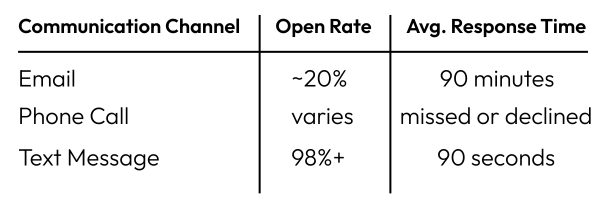
To reduce ghosting, fill roles faster, and improve the candidate experience, texting has become a must-have tool… especially for hiring in field-based industries. It’s also helping employers combat labor shortages in industries like construction and manufacturing. For a deeper look at how mobile recruiting software is tackling these same challenges, check out our guide on what to look for in a text-first, mobile-optimized hiring platform.
Common Use Cases for SMS Recruiting Software
1. Text-to-Apply & QR Codes on Jobsite Signage
Imagine this: a landscaper walks by your truck at a gas station, sees a sign that says “Text LANDSCAPE to 555-1234,” and gets a few quick screening questions sent to their phone. That’s text-to-apply in action, and it removes all the friction that keeps people from applying.
With SMS software, you can:
- Set up short codes and keywords
- Connect QR codes to job postings
- Automatically trigger applications or surveys
- Follow up instantly
This works especially well for high-turnover roles and urgent hiring needs.
2. Automating Interview Reminders and Reducing No-Shows
Late or no-show candidates cost your team valuable time. SMS recruiting software solves this by sending:
- Confirmation texts
- Automated reminders 24–48 hours before interviews
- Day-of logistics and location info
Candidates are far more likely to show up when they’re reminded via text. And if they need to reschedule? They can just reply.
❓ FAQ: How can I automate interview reminders for field hires?
Look for SMS recruiting tools with customizable workflows. You can schedule reminders to go out automatically when someone books an interview, reducing no-shows by up to 40%.
3. Screening & Qualifying Candidates by Text
Instead of spending time on initial phone screens, you can automate early-stage filtering with SMS:
- Ask if the candidate has the required license
- Confirm shift availability
- Gauge interest and readiness
Some platforms even use AI to guide the conversation and flag top candidates for you. Text messaging not only increases speed; it significantly boosts applicant response rates, too.
❓ FAQ: Is there a difference between text recruiting and regular messaging apps?
Yes. Text recruiting software is purpose-built for hiring, with automation, screening tools, templates, and compliance features that messaging apps lack.
4. Following Up with No-Show or Unresponsive Candidates
Text is ideal for following up with candidates who disappear. It’s low pressure but persistent. A quick “Still interested in the role?” text often re-engages someone who would’ve otherwise been lost.
❓ FAQ: What’s the best way to follow up with no-show candidates?
Use a gentle, personalized message sent within 24 hours. Something like, “Hey [Name], we missed you today. Still interested in the [Job Title] role? Let us know, happy to reschedule.”
5. Employee Referrals via Text
Can SMS recruiting help increase employee referrals? Yes, but only if you do it the right way.
Field-based workers often have strong professional networks. A quick “Know anyone looking for work?” text goes a long way and reaches people who might not be active job seekers.
But asking someone to email a referral or log into a system? That’s extra work, and it rarely happens.
With SMS recruiting software, you can:
- Send referral requests directly to employees’ phones
- Let them text back a name and phone number
- Automatically start the application process with the referral
It’s fast, simple, and doesn’t interrupt their day. Plus, you can automate reminder texts and even tie in bonus payout notifications once the referred candidate gets hired.
6. Re-engaging Past Applicants or Seasonal Workers
Text recruiting is ideal for staying connected with past candidates, especially seasonal hires or applicants who weren’t a fit at the time but could be now.
With SMS software, you can:
- Reopen communication with qualified leads already in your database
- Send mass texts about new job openings
- Personalize outreach to high-potential candidates
This keeps your talent pipeline warm without starting from scratch every time.
❓ FAQ: Is there a recruiting tool that lets me schedule texts to candidates?
Yes, most SMS recruiting platforms allow you to schedule one-off or batch messages in advance, so you can plan outreach around seasonal hiring waves or project start dates.
7. Answering Candidate Questions Without Phone Tag
Candidates often have quick questions: What time is the interview? Where should I park? Is steel-toe footwear required? A short, timely text can prevent confusion, no-shows, or bad first impressions.
Instead of trading voicemails or waiting on email replies, SMS recruiting software makes it easy to:
- Handle quick back-and-forth messages
- Route candidate replies to the right person
- Maintain message history for reference
This builds trust and saves time… for you and the candidate.
What to Look for in the Best SMS Recruiting Software
Ease of Use
Field-based teams are often on the move, and hiring managers don’t have time to learn complicated software. The best SMS recruiting software should be intuitive and user-friendly, enabling you to manage text campaigns, schedule interviews, and track candidates effortlessly.
Things to Look For:
- User-friendly interface that requires minimal training
- Quick setup process for getting started without delay
- Clear navigation with simple features like drag-and-drop text scheduling or pre-written message templates
Automated Candidate Engagement
Many people ask us, "Can I use SMS recruiting software to schedule interviews and reminders?" and our answer is always an enthusiastic YES!
Recruiting is a time-sensitive task, especially in field-based industries where hiring needs fluctuate seasonally. Automation ensures that you stay on top of candidate communication, even when your hiring manager is in the field.
Things to Look For:
- Auto-responses and drip campaigns to engage candidates at various stages of the hiring process
- Pre-screening automation for gathering candidate info without manual intervention
- Message scheduling to send texts at optimal times for candidates
- Automated reminders for interviews, deadlines, and onboarding tasks
Bonus: With the right automated texting software, you can go beyond hiring and use SMS to keep employees informed, recognized, and connected throughout their lifecycle.
Multilingual Support
Many field-based businesses, like landscaping and construction, have a diverse workforce. It’s essential to communicate effectively with candidates who speak different languages. The ability to send messages in multiple languages ensures you can accurately vet all potential applicants.
Things to Look For:
- Built-in translation tools to send texts in multiple languages
- Multi-language response management to handle candidate replies in different languages
- AI-powered translation to accurately handle different dialects and casual language
Integration with Other Hiring Tools
A good SMS recruiting platform integrates seamlessly with your existing tech stack, eliminating manual data entry and syncing candidate information automatically.
Things to Look For:
- HRIS and payroll system syncing to maintain up-to-date candidate profiles
- API capabilities for custom integrations if needed
Customizable Messaging Options
Personalized communication improves candidate experience and increases response rates. Customizing your SMS messaging lets you align with your company’s voice and engage applicants in a way that feels more personal.
Things to Look For:
- Template creation for standard messages like interview invites and application confirmations
- Customizable shortcodes for easy personalization (e.g., candidate name, job title, etc.)
- Dynamic message features to tailor outreach based on specific attributes (e.g., location, experience level)
- Merge fields for inserting personalized candidate data into messages (e.g., “Hi [First Name], we’re excited to discuss your application for [Position].”)
Compliance and Data Security
Ensuring your SMS recruiting software meets legal standards and keeps candidate data secure is non-negotiable, especially in highly regulated industries.
Things to Look For:
- GDPR compliance for handling personal data if you’re hiring internationally
- Text messaging opt-in/opt-out features to stay compliant with rules like TCPA (Telephone Consumer Protection Act)
- Data encryption for secure candidate information storage and communication
- Audit trails to track all messages sent and responses received
Candidate Tracking and Analytics
Data-driven insights into your recruitment process can help you optimize your strategy and improve your hiring outcomes. The best SMS recruiting software tracks candidate interactions, so you can measure response rates, conversion rates, and overall performance.
Things to Look For:
- Message analytics to track open rates, response times, and engagement
- Candidate status tracking to know exactly where each applicant is in the hiring process
- Real-time reporting for insights into campaign performance, interview scheduling, and more
- Custom reports to analyze specific data points that matter most to your business
Candidate Self-Service Features
Candidates are increasingly expecting self-service tools that let them control their own application process. Self-service options improve candidate satisfaction and reduce the workload on your HR team.
Things to Look For:
- Automated scheduling that allows candidates to book interview times via SMS
- Self-service application forms that candidates can fill out and submit directly via their phone
- Instant document uploads to submit required credentials (e.g., certifications or IDs) via text
- Text-based job acceptance so candidates can accept or decline offers directly through SMS
Scalability
As your business grows, your hiring needs will evolve. It’s crucial that your SMS recruiting software can scale with you, whether that means managing larger candidate volumes or expanding your outreach to more regions.
Things to Look For:
- Bulk messaging capabilities to reach a large number of candidates at once
- Multi-location support for businesses that hire in several regions or states
- Flexible pricing models that allow you to adjust as your recruitment needs grow
- Enterprise-grade performance for large-scale campaigns without performance issues
Support and Training
Your SMS recruiting software should come with excellent customer support and resources to help you get the most out of the platform. Onboarding, training, and ongoing assistance can make all the difference.
Things to Look For:
- Comprehensive onboarding support to get you up and running quickly
- 24/7 customer support via chat, email, or phone for troubleshooting
- Knowledge base with how-to guides, best practices, and FAQs
- Live webinars or training sessions to stay updated on new features and best practices
Getting Started with SMS Recruiting Software
So what’s the best SMS software for hiring in construction or landscaping? There is no one-size-fits-all answer.
Once you've decided that SMS is the right channel for engaging your field-based workforce, it's not as simple as just signing up and sending a few messages; it’s about building a system that supports fast, effective, and scalable hiring.
Here’s a more detailed breakdown of how to get started:
1. Define Your Needs, Pain Points & Use Cases
Before evaluating vendors, clarify how you plan to use SMS in your recruiting process. (If you’re also considering other use cases like internal communication or marketing, this breakdown of business text messaging app use cases can help.) This step ensures you choose a platform that solves your most pressing challenges—not just one with flashy features.
Questions to ask:
- Are you hiring in one location or many?
- Are your needs seasonal, ongoing, or both?
- Do you need to re-engage past applicants or focus only on new leads?
- Are no-shows or ghosting a common issue?
- Do your candidates speak multiple languages?
Pro-tip: If your applicants don’t typically use email or prefer texting, make that a core requirement when evaluating tools. And if your hiring team is often out in the field themselves, simplicity and mobile accessibility should be high priorities.
2. Choose a Platform That Aligns With Your Industry
Most generic platforms will let you send text messages, but not every tool is designed for hiring in construction, landscaping, manufacturing, or service-based businesses. And not every business understands just how big an advantage texting can offer in hiring field-based workers.
What to do:
- Shortlist vendors that serve field-based industries
- Request demos and walkthroughs that show real recruiting workflows, not just texting features
- Ask for use case examples that reflect your specific industry
- Evaluate automation, language support, and integration depth, not just UI
- Ensure the platform allows for two-way texting, otherwise your candidates won’t be able to reply back to you!
3. Set Up Your Messaging System
Once you’ve selected a platform, you’ll need to set up your messaging infrastructure. This includes getting a phone number, customizing your settings, and building templates.
Steps:
- Choose a dedicated phone number: Local numbers often feel more trustworthy, but short codes are easier to remember and great for signage or jobsite trucks.
- Create SMS templates: Start with basics like “Thanks for applying,” “Interview confirmed,” and “We’re reviewing your application.” Build variations for English and Spanish if needed.
- Design workflows: Outline when and how candidates should receive messages e.g., auto-reply on application, follow-up if no response after 48 hours, reminder 1 day before interview.
Pro-tip: Don’t forget physical touchpoints. Set up your “Text to Apply” keywords and shortcodes before printing signage or jobsite flyers. Include QR codes wherever candidates might see them (vehicle decals, business cards, yard signs, etc.).
4. Integrate with Your Existing Recruiting Tools
To save time and avoid duplicate work, integrate your SMS recruiting platform with your existing tools, like your ATS and HRIS.
What to connect:
- Applicant Tracking System (ATS): Sync candidate stages and contact details so text messages can be triggered automatically based on hiring stage. (Unless you’re using Team Engine, which is also an ATS and automatically integrates with SMS recruiting features.)
- HRIS or Payroll System: Ensure new hire information flows into your HR system once candidates are hired.
- Job boards or form builders: If you collect applications online, make sure text communication can begin as soon as a form is submitted.
Pro-tip: Don’t settle for platforms that require switching tabs or logging into multiple systems. Texting should be built into your hiring workflow, not bolted on.
5. Train Your Team on Best Practices
Your recruiters, office admins, and/or hiring managers need to understand more than how to send a text; they need to know when, why, and how to use SMS effectively.
Training topics to cover:
- How to use templates and personalize them
- When to automate vs. when to send manual messages
- How to manage opt-in/opt-out consent
- What tone and language to use for field workers
- How to handle replies (including unqualified candidates)
Pro-tip: Train managers on what not to send. Texting is great for logistics, reminders, and updates, but not the best channel for rejecting candidates or negotiating pay.
6. Launch Your First Campaign Strategically
What’s the best SMS recruiting strategy for high-turnover roles? Start with a campaign that’s fast, frictionless, and scalable, like “Text to Apply” signage combined with automated follow-ups. This approach makes it easy for candidates to engage with minimal effort and keeps your hiring team from getting bogged down in manual tasks. It’s especially effective when paired with screening questions or auto-replies that help filter and sort applicants quickly.
Rather than turning on all your automations at once, start with one use case and expand from there.
Good first campaigns:
- A “Text to Apply” campaign for a high-turnover role
- An automated interview reminder for a common position
- A re-engagement blast to candidates who applied last season
This will show you what messages resonate, how quickly candidates respond, and where your gaps are.
7. Monitor Performance and Iterate
Don’t just “set it and forget it.” Track what’s working and make adjustments to improve results over time.
What to measure:
- Open and response rates
- Time to first response
- Interview no-show rates (pre- and post-SMS reminders)
- Application completion rates from “Text to Apply” campaigns
- Drop-off points in the candidate journey
Use these insights to:
- Optimize your timing (e.g., send texts mid-morning instead of late afternoon)
- Refine message tone and length
- Adjust workflows for better engagement
- Expand what’s working to other roles or regions
Best Practices for Text-Based Hiring
If you’re new to text recruiting, here’s a helpful guide with best practices and examples with some of the key points below:
- Always get consent to text with a candidate.
- Keep it short and clear. 160 characters or less is best.
- Be human. Use names and personal touches to show you’re a human, not a robot. (Not sure how to phrase it? Browse these recruiting text message examples for inspiration.)
- Use a professional but approachable tone. Keep your messages friendly and respectful—think “helpful office admin,” not “corporate robot” or “texting buddy.”
- Respect boundaries. Text during business hours and honor opt-outs.
- Confirm important details in writing. After a phone call, send a quick text recap (e.g., “Just confirming your interview for Tuesday at 2pm at 123 Main St. Bring a photo ID.”). It prevents confusion.
- Use texting to reduce ghosting. Set up auto-replies and timed nudges for unresponsive candidates. A short message like “Still interested in this job?” can bring someone back into the fold.
Why Team Engine Is the Best SMS Recruiting Software for Field-Based Hiring
There are plenty of platforms that can send a text. But few are built for the hiring challenges of blue-collar, deskless workforces.
Team Engine was designed specifically for industries like construction, landscaping, manufacturing, and skilled trades. Our text recruiting software goes beyond texting with:
- AI-powered automation
- QR code job applications
- Multilingual WhatsApp and SMS
- Interview scheduling tools
- Templates built for field roles
- Seamless integration with your existing systems
We don’t just help you text faster—we help you hire smarter.
❓ FAQ: What’s the best text recruiting platform in 2025?
If you’re hiring for a field-based team, Team Engine leads the pack with its industry-specific features, automation, and all-in-one platform built for speed, engagement, and efficiency.
Final Thoughts
SMS recruiting has become a practical, proven solution for today’s labor market, not a passing trend. For companies that rely on field workers and frontline talent, it offers the speed, reach, and simplicity that old-school methods can’t match.
And with the right software, it becomes more than just a way to send messages; it becomes your competitive edge.


















.png)


